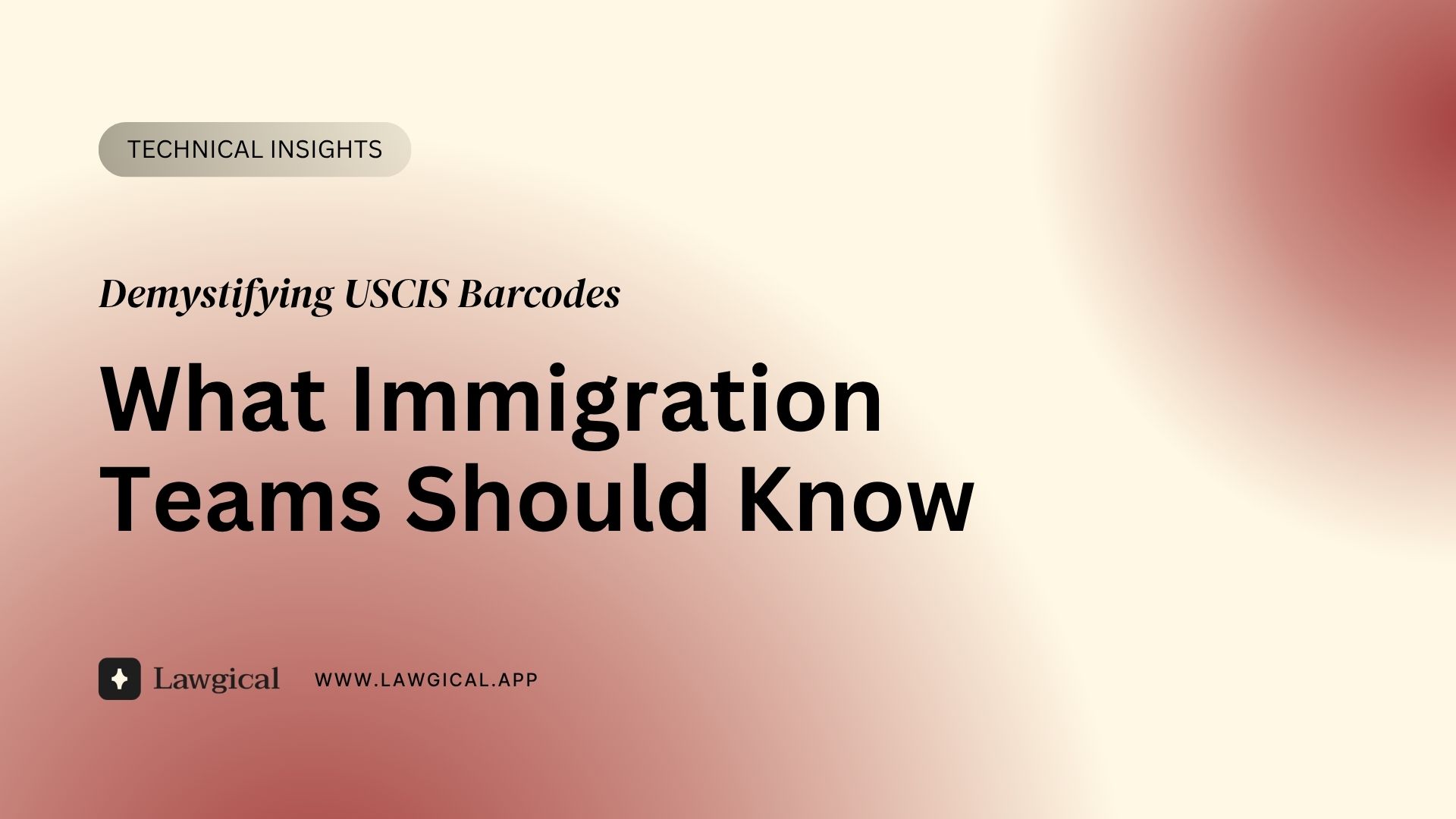
Demystifying USCIS 2D Barcodes: What Immigration Professionals Should Know

At Lawgical, we obsess over details most people overlook because, in immigration, even a minor error can delay or jeopardize a petition. One such detail I've been exploring recently is the 2D barcode you see at the bottom of certain USCIS forms. I asked many immigration attorneys and paralegals what those barcodes are for, and the consensus was: “No idea.” That's understandable, because USCIS hasn't posted much information about the barcodes publicly in recent years.
But as a technologist working on automating and improving immigration workflows, I needed to understand these barcodes fully. After digging through archived government documents, reviewing technical specs, and parsing data from old webinars and internal guidance, I've come to appreciate what these barcodes do, why they were introduced, and what you should know about them today.
What Are These Barcodes?
These are PDF417 barcodes [1], a two-dimensional barcode standard designed to encode a substantial amount of structured data in a compact visual format. USCIS adopted this technology in the early 2010s as part of its broader Forms Improvement Initiative [2], an effort aimed at modernizing and streamlining its traditionally paper-heavy workflows.
On select USCIS forms, particularly those offered as fillable PDFs, each page includes a PDF417 barcode that automatically encodes certain fields completed on that page. As you type into the form using your computer, the barcode updates dynamically in real time, embedding portions of the entered data directly into the code. This enables USCIS to scan and ingest information from paper filings with far greater accuracy and efficiency, significantly reducing the need for manual data entry.
Why Were They Introduced?
USCIS announced the 2D barcode system in a 2013 stakeholder teleconference called 2D Barcode Technology and Third-Party Software Compatibility [3]. This was part of their broader Forms Improvement Initiative.
The goal was fivefold:
- Easy-to-Use Formats: Fillable PDFs with smart formatting reduce errors and guide users with helpful tooltips.
- User-Friendly Design: Clear, plain-language instructions make forms easier to understand and complete.
- Centralized Processing: Standardized intake through USCIS Lockbox facilities ensures faster, more secure handling.
- Data Capture via Barcodes: Embedded 2D barcodes allow USCIS to scan and ingest digital data directly from paper forms.
- Improved Online Guidance: Enhanced web pages offer up-to-date filing addresses and fee information.
This system worked in tandem with a digital backend called ELIS (Electronic Immigration System) [4], though its rollout has been uneven.
What Data Do These Barcodes Actually Contain?
Here's where things get nuanced. Not every field on the form is included in the barcode, and even when a field is included, the data may be abbreviated, reformatted, or combined with other fields.
Key technical facts:
- Data is separated by vertical bars
|. - The first three fields in every barcode are fixed: form type, form revision date, and page number.
- Handwritten form data is not encoded.
- Fields left blank on the form may still appear in the barcode as empty placeholders
( || ). - The barcode only includes data from that page, never across pages.
Here's a simplified example from the archived USCIS barcode requirements document [5]:
I-90|12/29/14|1|111111111|222222222222|Family NameAAAAAAAAAAAAAAAAAAAAAAAAA|Given NameAAAAAAA|Middle NameCCCCCC|N|||In Care of NameAAAAAAAAAAAAAAAAAAAAAA|111 Street Number Nameaaa APT APT1|City or TownAAAAAAA|DC|11111|||USA|
This barcode includes 20 fields, encoding a mix of personal and contact information from a hypothetical I-90 form.
Stay updated on immigration insights.
Join our mailing list to get the latest blog posts, expert insights, and practical guides on immigration law tech.
Do These Barcodes Matter Today?
Here's the million-dollar question: Should you care about these barcodes in 2025? My take, after reviewing the documentation and talking to immigration professionals, is yes, absolutely.
While USCIS has not consistently communicated whether these barcodes are required (well, they technically have but it's an archived page last updated on 2018 [6]), they remain embedded in official form PDFs. We don't know how their systems will behave if they're missing. Will the data get lost? Will it trigger an RFE? Will it slow down processing? Maybe, maybe, maybe.
We don't know, and that uncertainty alone is reason enough to include them.
At Lawgical, we err on the side of caution. We always include 2D barcodes because:
- It may help USCIS extract data faster and more accurately.
- It aligns with the original intent of USCIS's digitization efforts.
- It minimizes the risk of rejection, RFE, or delay due to technical incompatibility.
In immigration, we must reduce every possible source of friction. Including the barcode is one easy way to do that.
Known Issues and Limitations
It's not all smooth sailing. Some issues with these barcodes include:
- Partial data capture: Not all fields make it into the barcode.
- No validation: You can't easily verify what's inside unless you use a decoding tool.
- Unclear guidance: USCIS hasn't updated its public stance in years.
- Handwritten fields ignored: If you print and write, the barcode won't reflect that data.
If you're curious or skeptical, try decoding one yourself. Search for "PDF417 decoder" online, upload a barcode image, and see what's inside, or just check out this video where I decoded a few barcodes myself.
Final Thoughts
Most immigration professionals have never had to think about how these barcodes work, and that's okay. But as technology continues to play a bigger role in legal practice, understanding the infrastructure behind our tools becomes increasingly valuable.
Think of this as one more example of how Lawgical is building a platform grounded in real-world knowledge and technical precision. We don't just automate, we understand why things are built the way they are, and we build accordingly.
So yes: include the barcode. Understand it. And if you're using a tool that omits it, ask why (or just switch to Lawgical).
Footnotes
[1] Wikipedia article on the PDF417 standard.
[2] It was difficult to find information about the USCIS Form Improvements Initiative, so I ended up looking in the Wayback Machine and found this page, stored on February 17, 2015.
[3] USCIS Teleconference Invitation held on November 6, 2013.
[4] Archived page about the USCIS Electronic Immigration System (ELIS).
[5] It was also difficult to find a direct reference to the USCIS 2D Barcode Requirements with an example, so had to look up in the Wayback Machine for it. Found this page, stored on March 19, 2015.
[6] Here's yet another archived USCIS page on the 2D Barcode Requirements.
Stay updated on immigration insights.
Join our mailing list to get the latest blog posts, expert insights, and practical guides on immigration law tech.